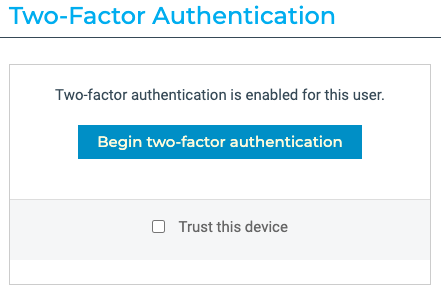Two-factor authentication (2FA)
Email 2FA
By default, all MaxMind users have email 2FA enabled. When you login to your account, after entering your username and password, an email will be sent to the email address associated with your user (usually this is your username).
Enter the one-time 2FA code that was emailed to you, and you will be logged in to your account.
If you are having trouble receiving your 2FA code, please check out this article on possible causes for not receiving transactional MaxMind emails. The code will be sent from noreply@maxmind.com with the subject “MaxMind: Two-factor authentication code.”
If you still cannot access your user account, check with your admin user to ensure that the email address associated with your account is correct. Learn how admin users can change the email address associated with an account.
If you are still having trouble accessing your account, please reach out to our support team.
Security key 2FA
If you have security key 2FA enabled, you will be prompted to use your security key after entering your username and password: