Sandbox capabilities
The MaxMind Sandbox behaves similarly to the regular MaxMind account portal and web services, with some noteworthy differences. For example, if you try to lookup IPs or submit transactions to the GeoIP or minFraud web services in the Sandbox environment, you must use special test data. Learn more about:
Basic API testing in the MaxMind Sandbox EnvironmentTesting the minFraud and GeoIP web services is the main purpose of the MaxMind Sandbox:
- Learn how to submit a test transaction to the minFraud services on the Sandbox.
- Learn how to lookup a test IP in the GeoIP web services on the Sandbox.
In addition, you may want to test the behavior of the web services when your account does not have service credit, or with different versions of minFraud:
- Learn how to test Out Of Credit behavior on the MaxMind Sandbox.
- Learn how to test different versions of minFraud on the MaxMind Sandbox.
In addition to testing the web services, there are a number of functions that you can test through the MaxMind Sandbox, and, with the exceptions noted below, they should work in the same basic way on the Sandbox versus the live site.
When you are logged in to the Sandbox environment, a banner will appear at the top of the account portal:
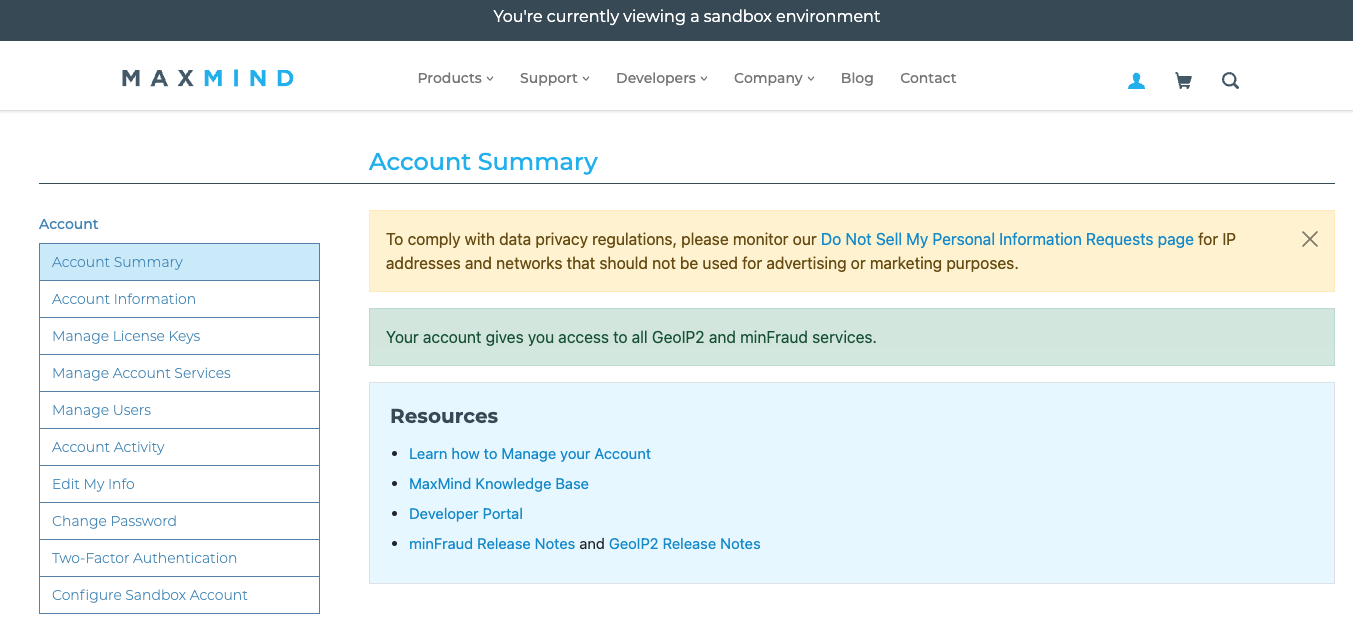
On the Sandbox you can perform the following functions. The links below will take you to the documentation about how to use the feature on our live site, and the instructions should be the same on the Sandbox.
Account Functions
- Review and update your account information, which updates account information only on your Sandbox account.
- Manage license keys, which work for the Sandbox web services only.
- Manage account users, who will have accounts created in the Sandbox environment only.
- Test account user permissions.
- Review the account activity for the Sandbox environment.
- Update your information on the Sandbox only.
- Change the password for your account on the Sandbox.
- Test two factor authentication settings and behavior.
Billing Functions
- View payment history on the Sandbox. There will never be any actual history on the page, but you can test to make sure that user permissions are working as expected.
- View a report of your query usage. This will show your query usage on the Sandbox account.