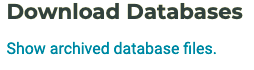Download and update databases
We require use of the HTTPS protocol for all database download requests, and require requests to use the proper hostname as listed below, and on our Developer Portal.
Customers using an up to date version of geoipupdate should not need to make any changes.
Learn more about geoipupdate on our Developer Portal.
We use R2 presigned URLs for all database downloads. Make sure that your servers can make HTTPS connections to the following hostname:
mm-prod-geoip-databases.a2649acb697e2c09b632799562c076f2.r2.cloudflarestorage.com
If you download databases manually through the account portal and receive an error, check your firewall and browser security settings.
Read our release note for more information.
Learn more about:
- general information about database updates,
- database download limits,
- the database update schedule,
- the hostnames you should use for direct download API requests if you cannot use
geoipupdate, - and how to download databases manually through the account portal.
Understanding database updates
All updates are provided as complete, new databases, rather than deltas.
We recommend automating GeoIP and GeoLite database updates so that you can be sure that you always have the most accurate IP geolocation and IP intelligence data. You can automate database updates with our GeoIP Update program or other methods. Learn how to automate database updates on our developer portal.
You can also download databases directly through the account portal. Learn how to download databases through the account portal below.
Database download limits
Every account is limited to 1,000 total direct downloads (30 for GeoLite accounts) in a 24-hour period. If you have to distribute your databases across multiple servers, it is advisable that you download databases to a local repository on your network, and distribute them to other servers from there.
Requests to check for updated databases do not count against the daily download limit.
Database update schedule
We release new updates to our GeoIP and GeoLite databases on a regular schedule as follows:
| Database | Update schedule |
|---|---|
| GeoIP Anonymous IP | Daily |
| GeoIP Anonymous Plus | Daily |
| GeoIP City | Every weekday (Monday through Friday) |
| GeoIP Country | Every weekday (Monday through Friday) |
| GeoIP Enterprise | Every weekday (Monday through Friday) |
| GeoIP ISP | Every weekday (Monday through Friday) |
| GeoIP Connection Type | Every Tuesday and Friday |
| GeoIP Domain Name | Every Tuesday and Friday |
| GeoLite ASN | Every weekday (Monday through Friday) |
| GeoLite City | Every Tuesday and Friday |
| GeoLite Country | Every Tuesday and Friday |
In the event we have an unexpected delay for any of our database updates such that an update will not be available by 11:59pm US Eastern on a release day, we will post a notification to our service status page. You can also receive database update delay notifications by subscribing to ‘New Database Update Releases’ on our status page. See more on our status page.
API endpoints for direct database downloads
Please note: it is recommended to use our geoipupdate program to automate database downloads. The hostnames listed here are most relevant if you are unable to use geoipupdate and must instead directly download databases.
Learn more about geoipupdate on our Developer Portal.
All API requests to MaxMind products and services must be submitted with HTTPS. For ease of reference, we have listed the appropriate hostnames for all GeoIP and GeoLite database download requests. You can use either of these hostnames for direct downloads of GeoIP or GeoLite databases:
https://download.maxmind.comhttps://updates.maxmind.com
Learn more about direct download of databases on our Developer Portal.
Download databases through the account portal
We offer direct downloads of both binary and CSV format databases through your account portal. This feature is available to admin users and standard users with product/service permissions. Learn more about user permissions.
Click on 'Download Files' in the GeoIP / GeoLite menu in your account portal [direct link, login required]. A list of all databases you are subscribed to will be displayed to you. There will be entries both for our MMDB format files, and CSV format files. Learn more about database formats.
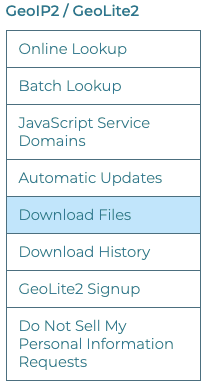
To download a database, click on the GZIP, ZIP, or SHA256 link to download the database in your preferred compression format.
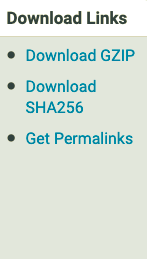
You can also download older versions of your databases for 30 days after their release date. To get a list of older database versions, click the 'Show archived database files' link under 'Download Databases'. The older versions of your databases will be listed among the current versions. Check the release date, under 'Updated:', to make sure you're selecting the specific release you want.