Delete your sandbox account
You can delete your sandbox account if you no longer have need of it. This feature is restricted to users with admin permissions. Learn more about user permissions.
To delete your sandbox account, sign in to your MaxMind account (not your sandbox account) and click on the 'Manage sandbox account' link in the Account section of the left-hand navigation menu.
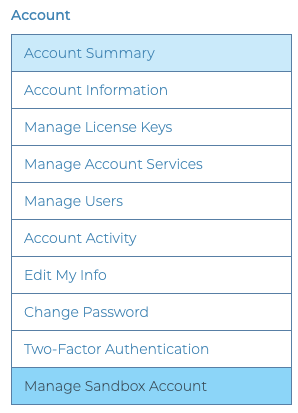
If you have an active sandbox account, you will see a blue button marked 'Delete sandbox account'. Click this button, and your sandbox account will be deleted.
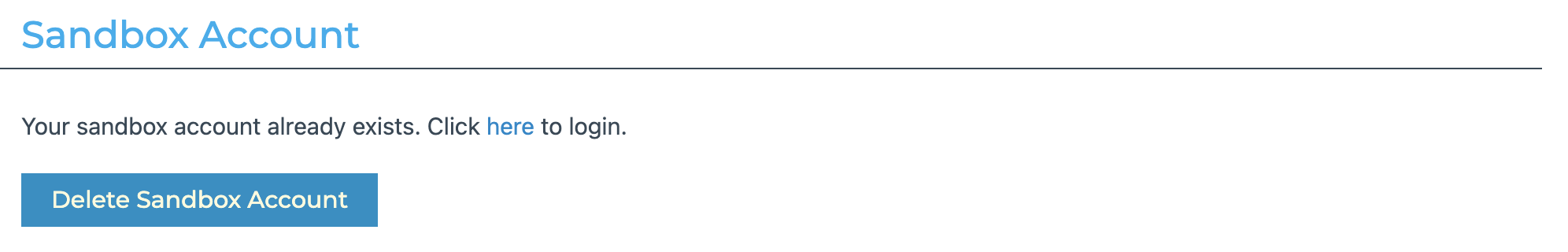
If you delete your sandbox account by accident, it can be recreated. Learn more about how to set up your sandbox account.