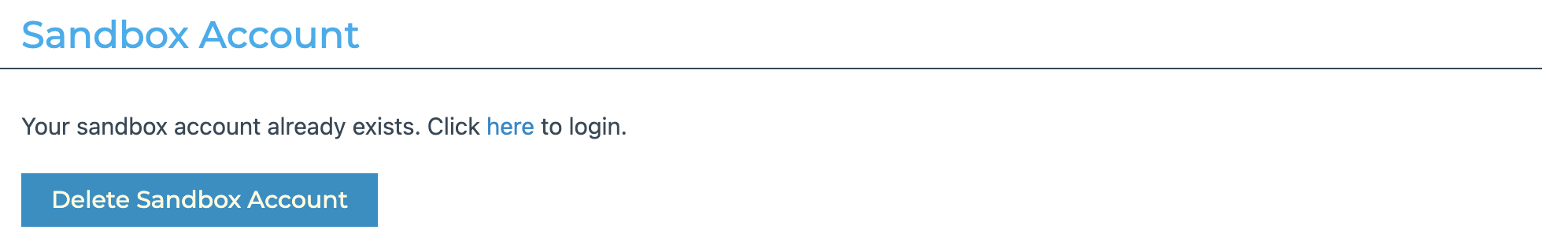Sign in to the sandbox
After you have created your MaxMind sandbox account, you can sign in to the sandbox directly at the following URL:
When you sign in, you should use the username and password that you used to set up the sandbox account, not the username and password for your main MaxMind account. Learn more about setting up your sandbox account.
When you create a sandbox account, only the first user is created. If you want to have other users on the sandbox account, you should add new users using the same process you would to create multiple users on your MaxMind account. The process is the same, but you should be signed in to the sandbox, rather than your regular MaxMind account, when following the instructions. Learn more about managing multiple users.
Sign in to the sandbox account through the account portal
You can also sign in to your sandbox account through a link in your account portal. This feature is restricted to users with admin permissions. Learn more about user permissions.
Click on the 'Manage sandbox account' in the Account section of the left-hand navigation menu in your account portal.
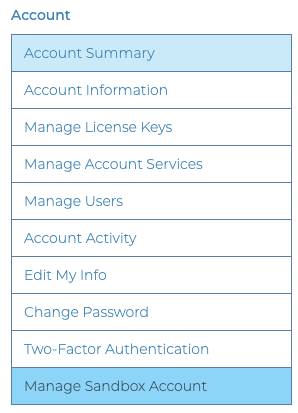
If you have already set up your sandbox account, a link to sign in to your sandbox account will be displayed.