Submit a minFraud transaction
You can use the minFraud query form in your account portal to manually submit transaction data to the minFraud Score, Insights, or Factors services and view the risk evaluation results immediately. This feature is available to admin users and standard users with product/service permissions. Learn more about user permissions.
The minFraud query form can be used for testing or checking a small volume of transactions, but the preferred method for submitting minFraud transactions in production would be to integrate the minFraud service using one of our client APIs. Read a quick-start technical integration guide on our developer portal.
The minFraud query form only accepts some of the possible inputs the minFraud service can receive through an API request. Learn more about passing inputs to minFraud.
Querying the minFraud service through the form consumes service credit at the per-query rate for the selected service type. Learn more about purchasing and using service credit.
How to submit a minFraud transaction using the account portal
Click on 'Query Form' in the minFraud menu in your account portal [direct link, login required].

Select the minFraud service you wish to query from the dropdown menu at the top of the form. You can query minFraud Score, Insights, or Factors. Learn about the differences in price and features between the minFraud services.
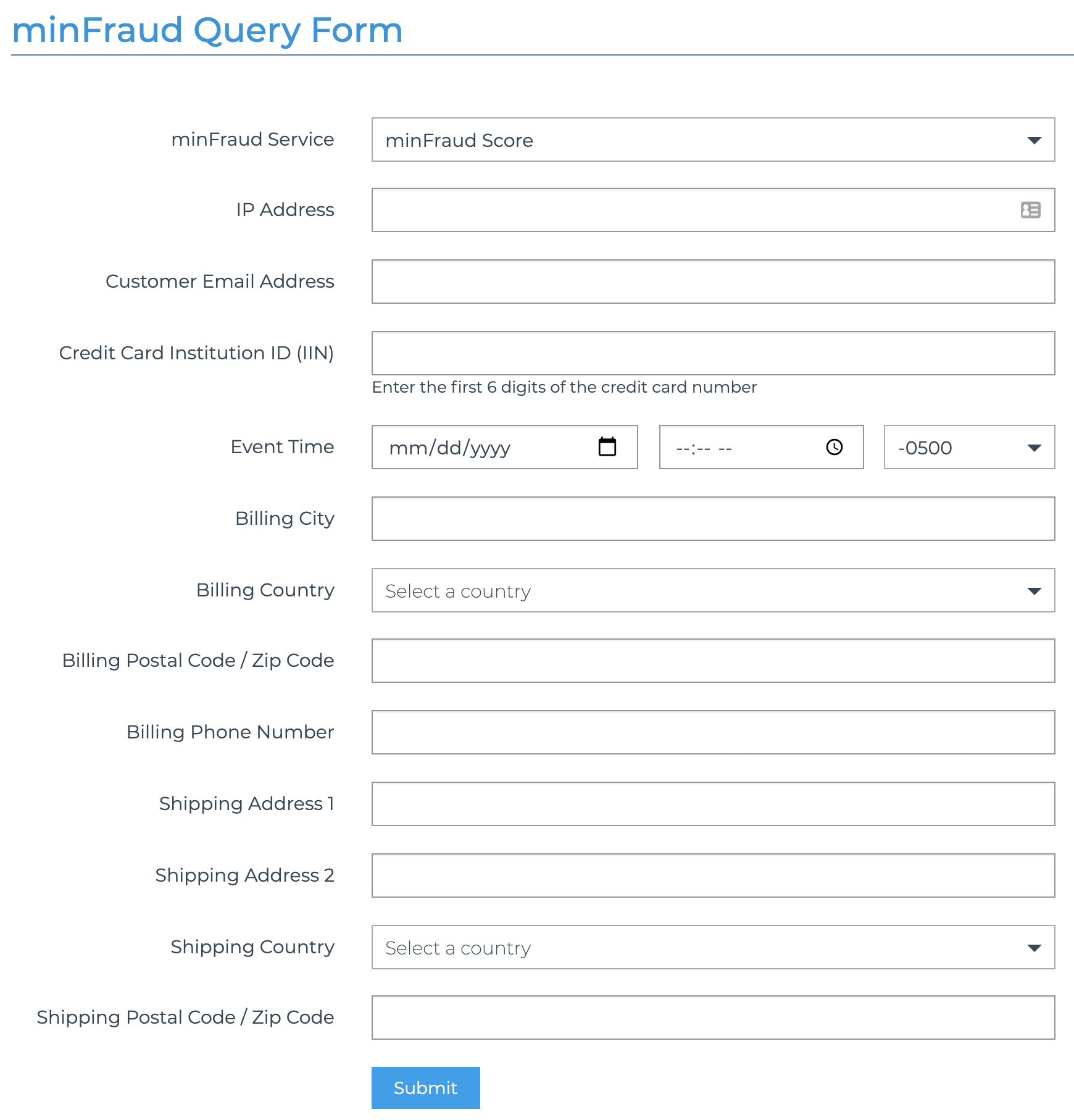
Enter as much of the transaction data as you can. The more transaction data you can provide as inputs, the more accurate our risk scoring will be. Learn more about passing inputs to minFraud.
When you have entered the transaction data available, click the blue Submit button and you will be able to review the risk scores and risk data for the selected service and the transaction data submitted. Learn more about reviewing minFraud transactions through the account portal.