Device risk data
Device data includes:
- our confidence that the device identified is a unique device,
- the local time for the device,
- and when it was last seen on your transaction pages.
These data points will only be returned when you have enabled device tracking, and send your request to the minFraud Insights or Factors web services. Learn more about device tracking.
Device confidence
Device tracking is not always precise. Device tracking works by building a profile of information about a device that could be used to uniquely identify it. However, if the information collected is not distinctive enough, many devices could share the same basic profile.
We return a rating of our confidence that we have identified a single, unique device, rather than a collection of similar devices. This rating is a percentage ranging from 0.01 to 99, so a device confidence rating of 54.3 means that we are 54.3% confident that we have identified one specific device.
If the device confidence is low, you should have less confidence in the other device risk data returned. If it is higher, you can reliably consult the other device data.
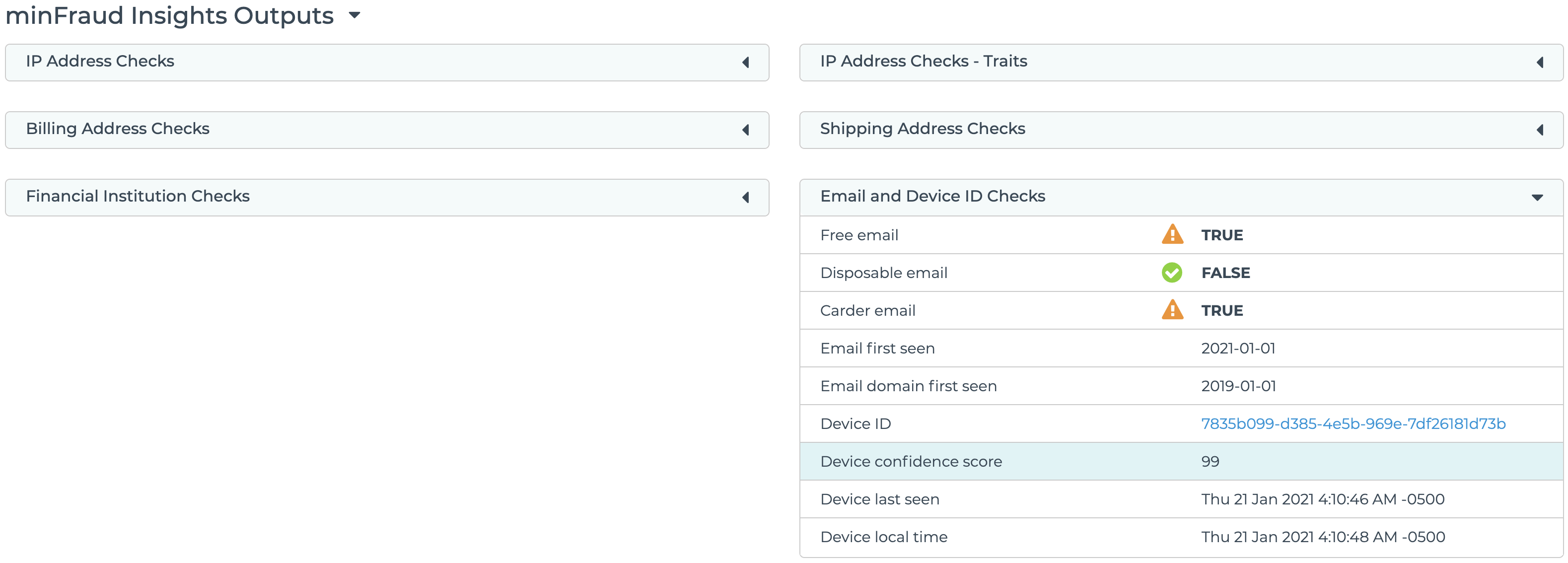
The device confidence score is displayed under Email and Device ID Checks in the transaction review screen in the account portal. Learn how to review transactions using the account portal.
You can read the API specifications for device confidence on our developer portal:
Device local time
The minFraud service's device tracking JavaScript attempts to determine the local time of the device. You can check the local time of the device against the billing address and IP geolocation information to confirm that the device is operating in the location the customer is suggesting with their transaction data.
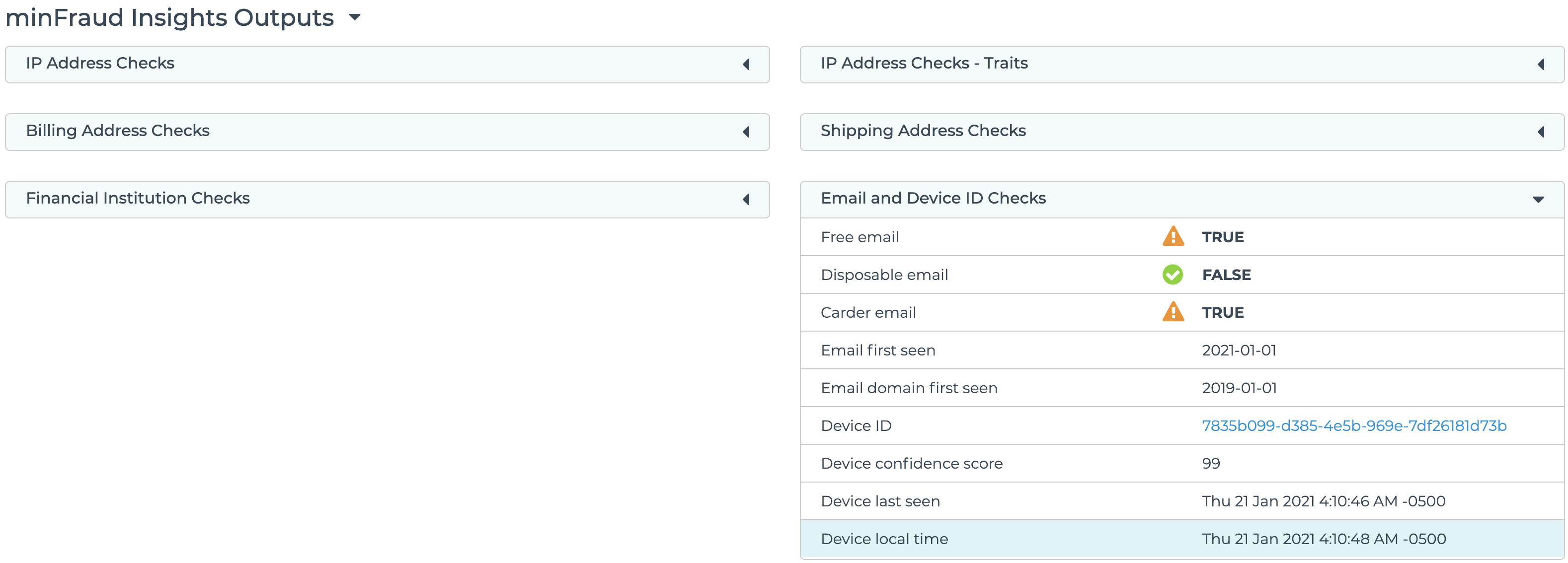
Device local time is displayed under Email and Device ID Checks in the transaction review screen in the account portal. Learn how to review transactions using the account portal.
You can read the API specifications for device local time detection on our developer portal:
Device last seen
The minFraud service keeps a record of when the device was last seen on your transaction pages specifically. You can compare this date and time with your local web session logs to confirm that this device is associated with a particular user, and is not a cluster of devices that may be used by many users.
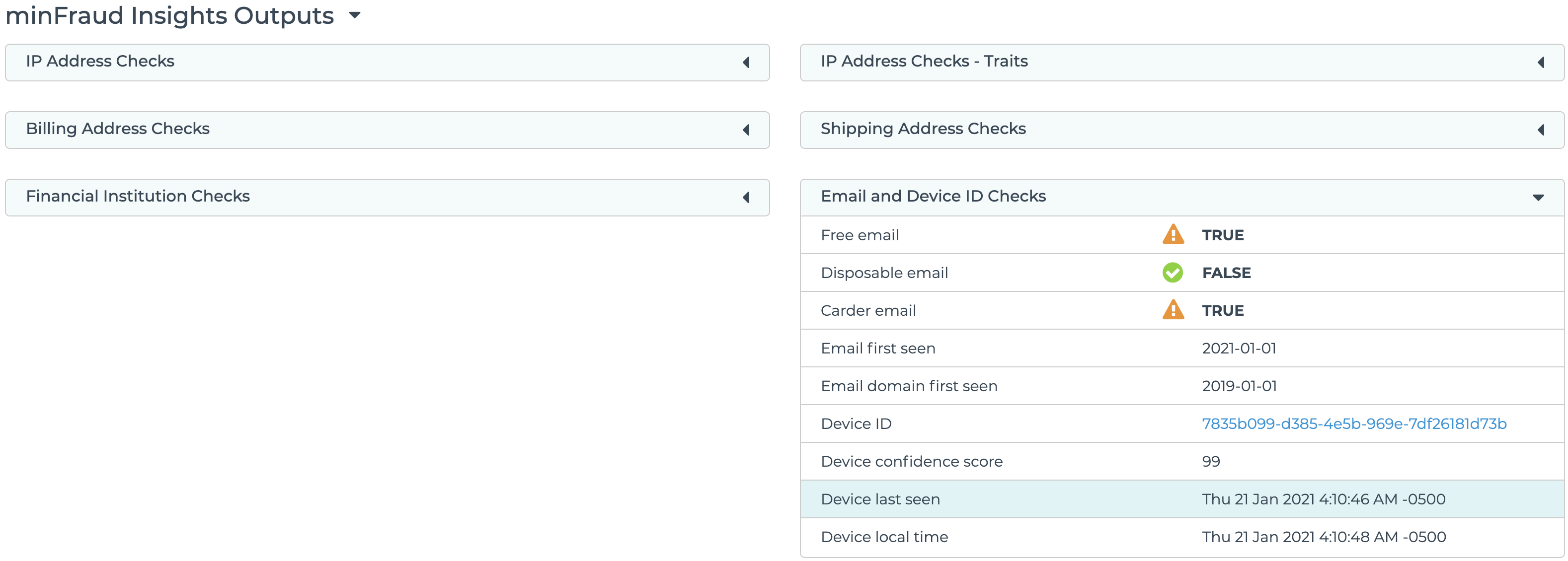
The time the device was last seen on the minFraud network is displayed under Email and Device ID Checks in the transaction review screen in the account portal. Learn how to review transactions using the account portal.
You can read the API specifications for device last seen recording on our developer portal: