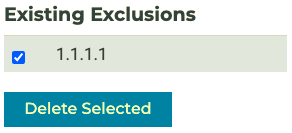Disable IP risk scoring
In certain cases, you may wish to exclude an IP address or network from being used for risk scoring. When IP risk scoring is disabled for an IP address, this also disables velocity checks for that address. Learn more about velocity checks.
Why you might disable IP risk on some transactions
You might disable IP risk scoring if you have orders or transactions coming in from a call center or agent that is making repeated transactions on behalf of end customers. In this situation, the agent's IP address would be submitting a large volume of transactions, with data representing a large number of customers from many different geographic regions. A single IP being used to conduct transactions from many locations in a short period of time is one indicator of high risk, so the minFraud services might flag the agent's IP address for irregular behavior, and raise the risk score on any transactions that the agent submits, resulting in a high number of false positives.
In this case, the IP address of the transaction is not really part of the transaction data. The preferred option would be to submit these transactions without an IP address input, because in this case the IP address is not actually associated with the transactor. Learn more about passing inputs to minFraud.
However, you may not be able to set up a different integration for use by your call center or customer service agents. If your integration method doesn't allow you to avoid passing an IP address for your call center, you can disable the IP risk scoring for the IP addresses of your call center.
Disable IP risk for some IP addresses through the account portal
You can manage a list of IP addresses that are exempt from IP risk scoring through your account portal. This feature is available to admin users and standard users with product/service permissions. Learn more about user permissions.
Click on 'Disable IP Risk' in the minFraud menu in your account portal [direct link, login required].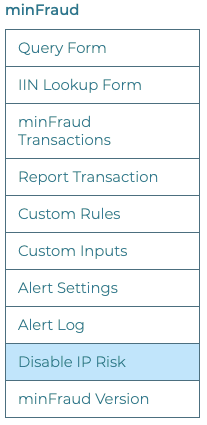
You can easily add IP addresses and networks by inputting them in CIDR notation in the form field underneath ‘Add New Exclusions’ on the Disable IP Risk page, and clicking on the blue Add button. You may enter multiple items at a time by entering one IP or IP network per line. The netmask for IP networks must be between 24 and 32 for IPv4, and between 32 and 128 for IPv6.
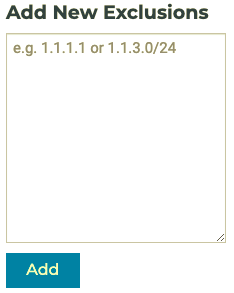
Adding an IP address or network to the exclusion list will ensure IP risk is neither calculated nor considered when determining the risk score for transactions associated with excluded IPs. Please note that the risk score may still be elevated by other factors beyond IP risk.
Re-enable IP risk scoring for some IPs
If the IP addresses used by your call centers change, you may want to remove those IP addresses from this list. You can remove IP addresses and networks by selecting the check boxes for the appropriate list items underneath ‘Existing Exclusions’ and then clicking on ‘Delete Selected’.