Using MaxMind license keys
A license key is tied to your account, and anyone with your license key could use it to download databases or query web services via your account. This could use up your database download limit or service credit. You are responsible for what people do with your license keys, so they should be treated essentially as a password.
You will need a license key and your account ID number if you want to query one of the web services or automate database downloads. Learn how to generate a license key and learn how to find your account ID number.
You can have up to 100 active license keys at a time. You can use this feature to manage authorization access for multiple user groups, or to track product and service usage from different applications. By using different license keys for different applications or groups, you can filter usage reports to see the volume of activity for these different applications and groups. Learn more about usage reports.
Once you have generated your first license key, at least one key must remain active on your account at all times.

You can view your license keys by clicking on ‘Manage License Keys’ in the Account menu of your account portal [direct link, login required]. This feature is restricted to admin users and standard users with product/service permissions. Learn more about user permissions.
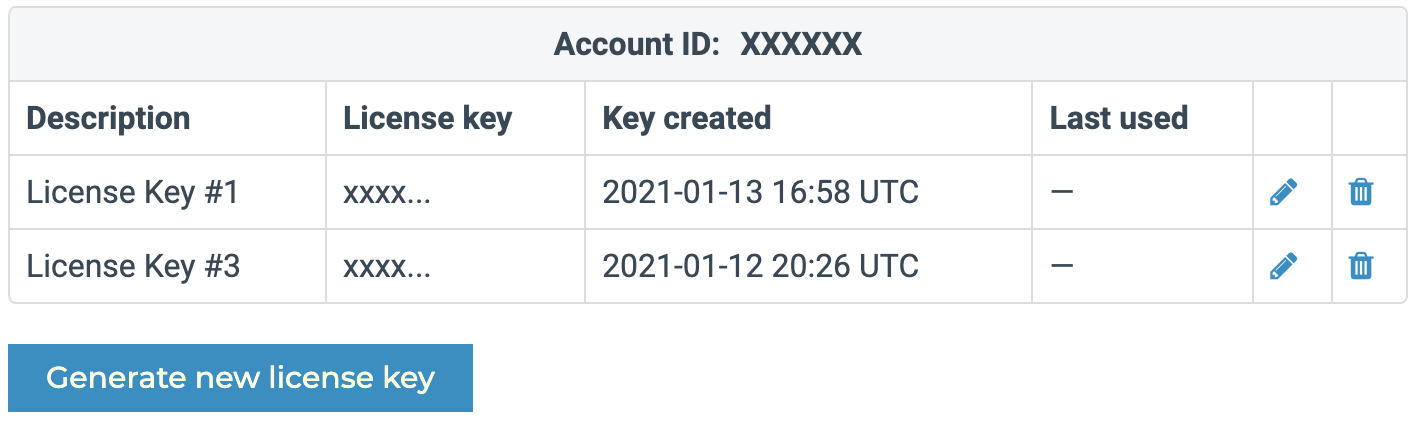
A table of your keys will display the description, the first four digits of the license key, when it was created, and when it was last used. The full license key is stored hashed and cannot be displayed or recovered after it is generated. If you lose your license key, you will have to replace it. You should also replace your license key if you believe that someone who is not authorized to use your account may have gained access to it. Learn how to replace your license key.