Review service usage
You can review logs of how your account has been used at any time. You may wish to look at your usage logs for several reasons:
- as a regular practice to confirm the volume of your usage
- if you seem to be using up service credit more quickly than anticipated
- if you’re hitting your database download limits
- or if you suspect your license key may have been compromised
The usage report will show you the volume of web service queries (minFraud or GeoIP), and the volume of database downloads over a given period of time. You can also filter these reports by the license key that was used to authenticate the activity. Learn more about managing your license keys so that you can track your account activity more easily.

To get a usage report, click on ‘Query Usage Report’ in the Billing menu of your account portal [direct link, login required].
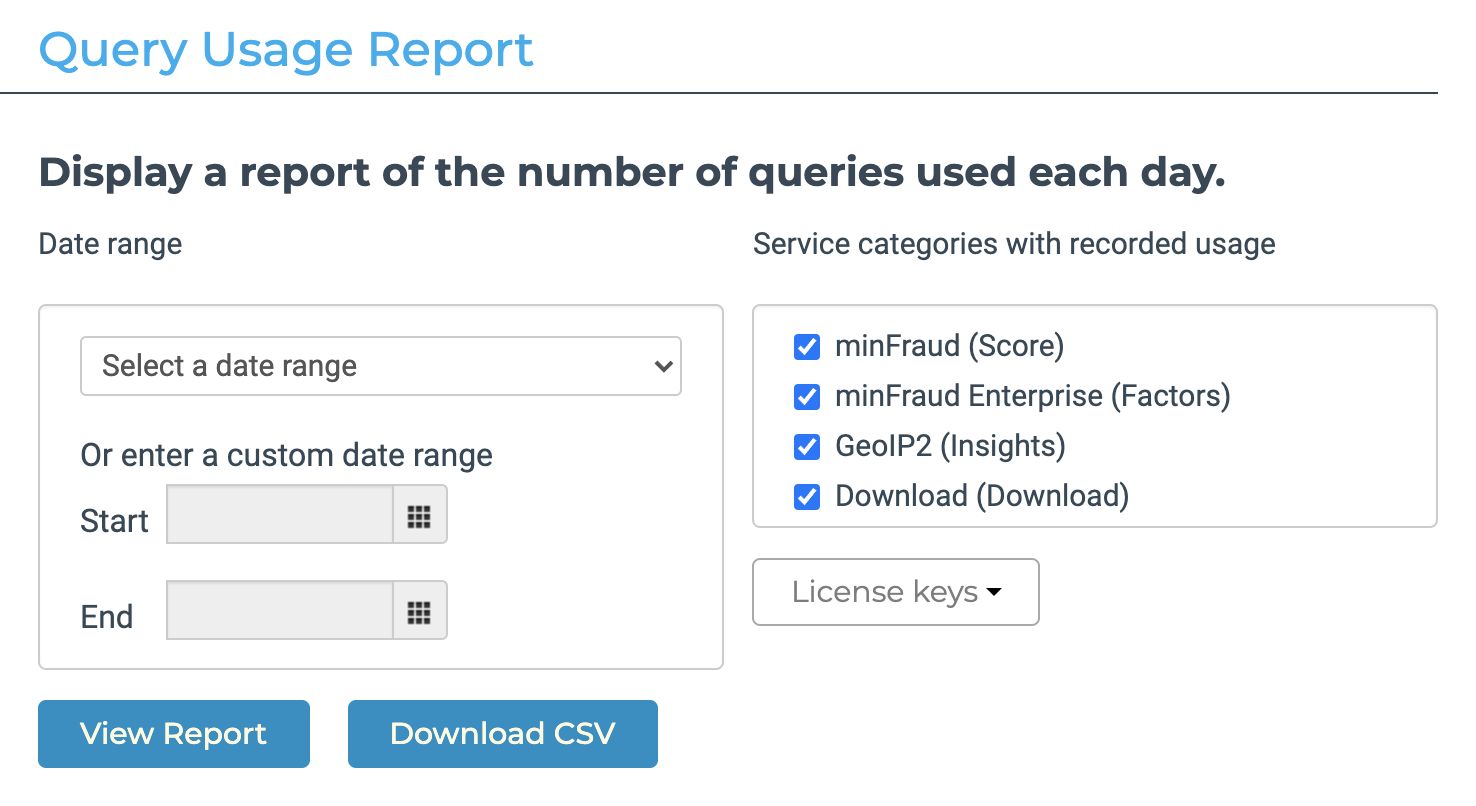
Specify a date range for the report, up to one year. You may also select the specific services that you would like to see a log of, and filter by the license key used to authenticate those services. If you select ‘[No associated license key]’, you will see a record of all usage initiated through the account portal (for example, minFraud query requests, GeoIP batch lookups, and direct downloads), and the client-side JavaScript API for GeoIP2 (learn more about this API on our developer’s site).
You may view the resulting report in your account portal, or you can have a CSV file generated for download.
If you notice unusual service usage, you can attempt to determine the source based on the license key(s) used for the requests. If you are investigating unusual download usage, you can get more information about your download history, including the IP address and geolocation of downloads using the download history utility in your account portal. Learn how to review your download history.
If you are unable to determine the reason for unusual usage from your own records, you can reach out to our support team for further help. If you believe that the unusual usage may be due to a compromised license key, you should replace your license key. Learn how to replace your license key.