Update your account information
Account information, including the name and contact information for your company, can be updated through the account portal. You can also update the name and contact information of your user. Learn how to:
Update company information
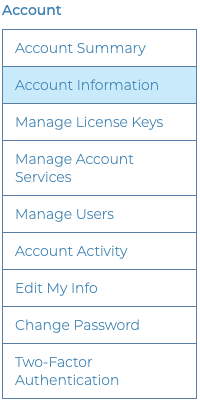
Use the ‘Account Information’ link in the Account menu in your account portal to update the company name and the standard name for receipt (optional) [direct link, login required]. This feature is restricted to admin and billing permission users. Learn more about user permissions.

To update your address or VAT information, click on ‘Billing Portal’ under the Billing menu in your account portal [direct link, login required].

Click on 'Update information' under the 'Billing and shipping information' header to update your address or VAT (Tax ID).

Update your user information

Use the ‘Edit my info’ link in the Account menu in your account portal to update your name and contact information. [direct link, login required].
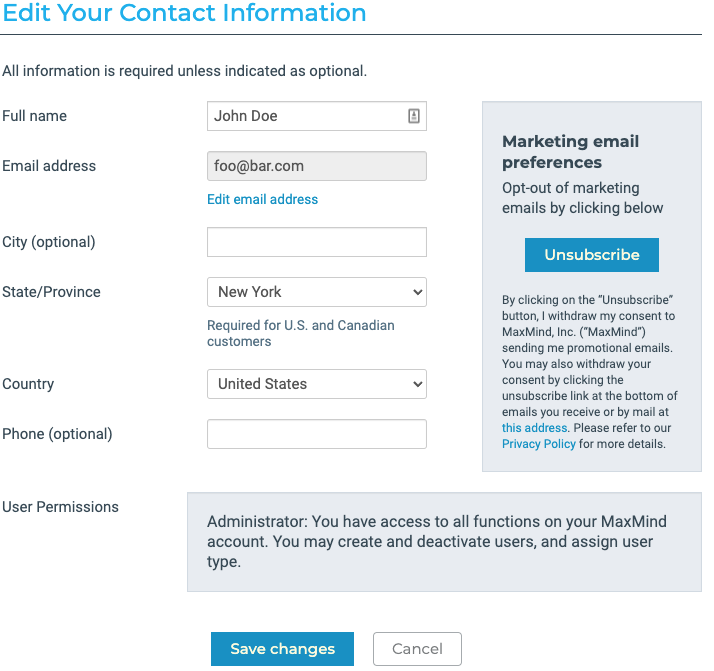
Update other users' information
Admin users can edit other users' names, contact information, and permissions. Learn more about editing users. Admin users can also add new users, or deactivate existing users. Learn how to add new users or deactivate existing users.
